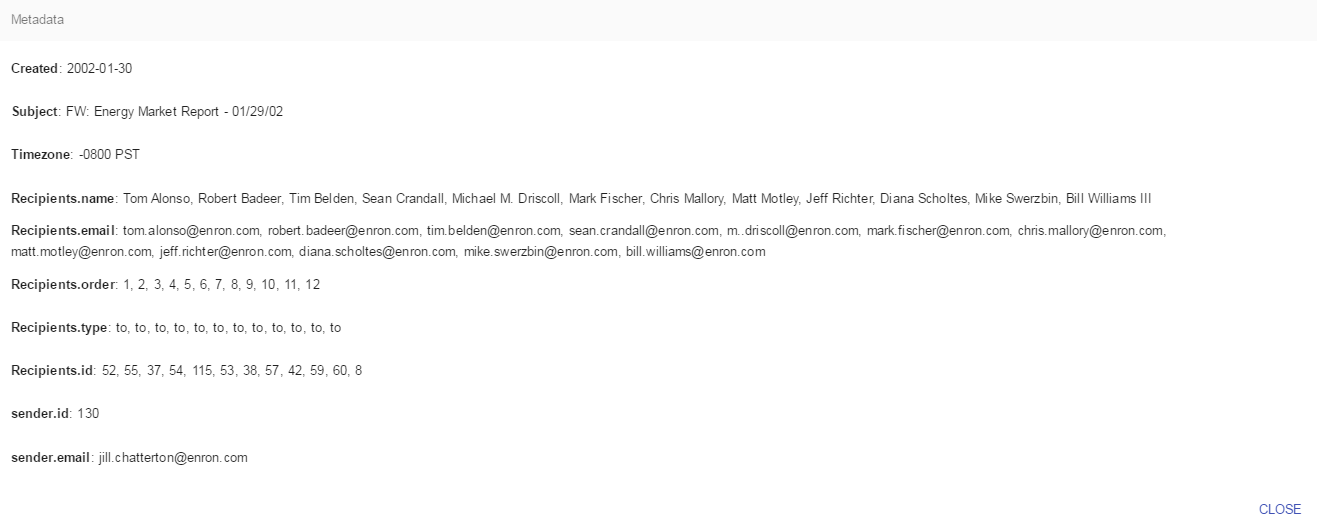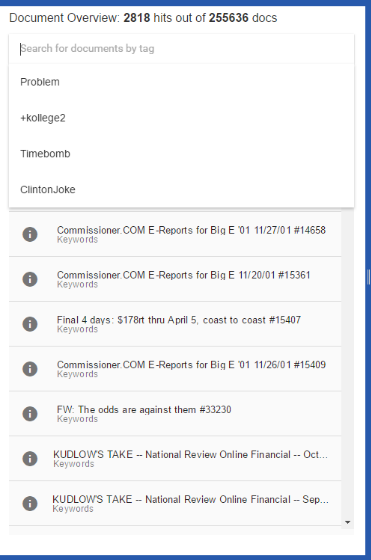Document list
Document list shows a list of documents with their title or subject as selected by the currently active filters. The number of currently filtered documents in the whole collection is shown on the top of the view.
The view shows the documents with highest relevance to the current filter. For large document collections, the documents are loaded on demand by scrolling down. The user can browse the list and identify documents for close reading (click on the document title opens the document in the document reading view).
The metadata about a document can be shown by clicking on the grey![]() button next to the document name in the list.
button next to the document name in the list.
Search for documents by tags
The user can search for documents by their tag in the document list view. The list of currently available tags is shown upon clicking on the tag search input box.
Contact
Universität Hamburg
Language Technology Group
Prof. Dr. Chris Biemann
Vogt-Kölln-Straße 30
22527 Hamburg
![]() +49 40 42883 2386
+49 40 42883 2386
![]() biemann at informatik dot uni-hamburg dot deurg.de
biemann at informatik dot uni-hamburg dot deurg.de