History overview
The History Tracker shows the active filters and the user’s browsing interactions with the system (search, filtering by entity, time or metadata (e. g. classification level) and opened documents. The user can use the view to interact (remove) filters. The history view is situated on the top of the New/s/leak main window. Click image to enlarge.)
Active filter view
The active filters and open documents are shown as icons with short title in the order of the performed user action. The used icons are:
![]() Added a metadata/entity filter
Added a metadata/entity filter
![]() Removed a metadata/entity filter
Removed a metadata/entity filter
![]() Added time filter
Added time filter
![]() Removed time filter
Removed time filter
![]() Opened a document with the number
Opened a document with the number
![]() Added free text search
Added free text search
![]() Removed free text search
Removed free text search
Hovering over a filter shows more information about the filter.
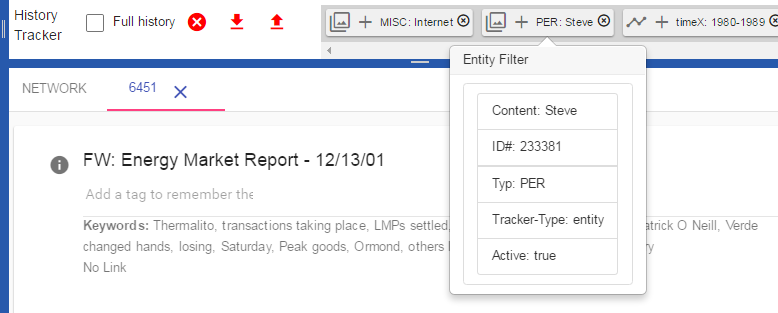 More information about an active filter
More information about an active filter
Full History
Per default, the history view shows only the active filters and the opened documents. A click on the “Full history” checkbox (see red box) shows/hides the full user action history. If this list is very long, it can be scrolled.
Interacting with active filters in the history view
The user can use the history view for removing the active filters. The user can use two ways:
- Remove individual filters by clicking on the x-button in the top-right corner of the active filter
- Remove all active filters by clicking on the x-icon (see red box).
Save and load history
The user can stop the exploration process and save the performed exploration actions using the save history feature. This saved history can be loaded for reproducing the exploration path or for continuing the document exploration at a different time point. The save and load history buttons are in the history view available as the red arrows (down=save, up=load).
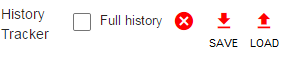
Contact
Universität Hamburg
Language Technology Group
Prof. Dr. Chris Biemann
Vogt-Kölln-Straße 30
22527 Hamburg
![]() +49 40 42883 2386
+49 40 42883 2386
![]() biemann at informatik dot uni-hamburg dot deurg.de
biemann at informatik dot uni-hamburg dot deurg.de
