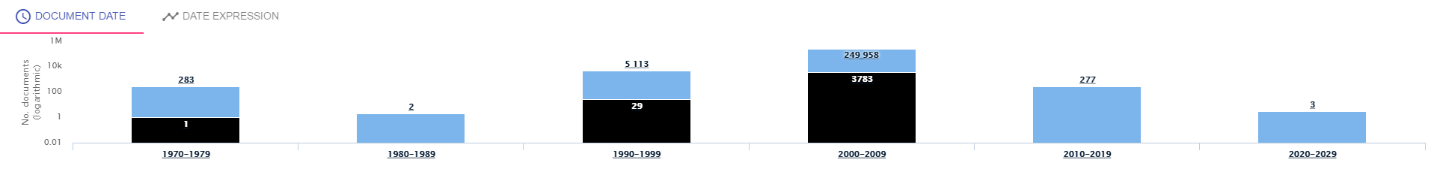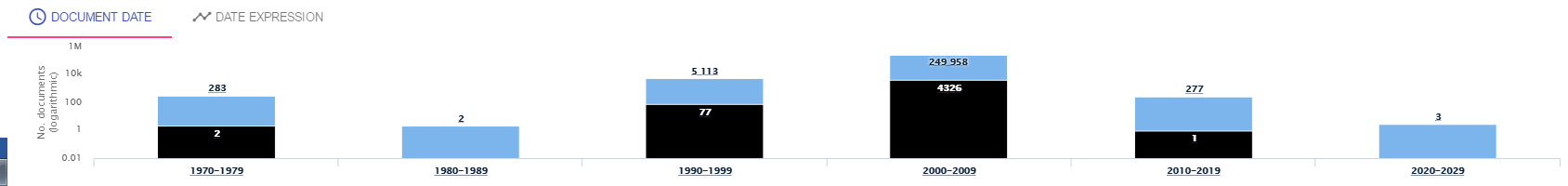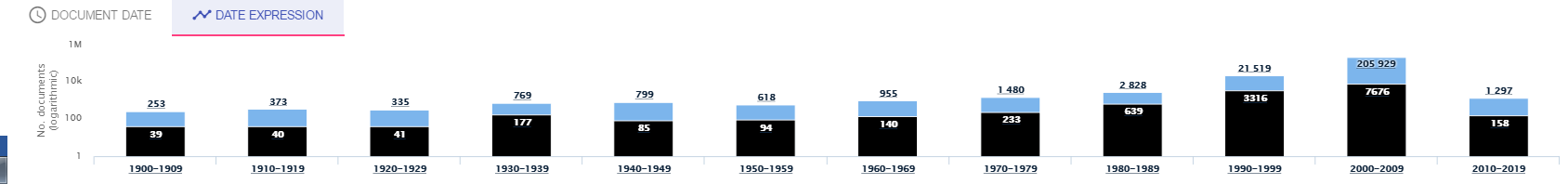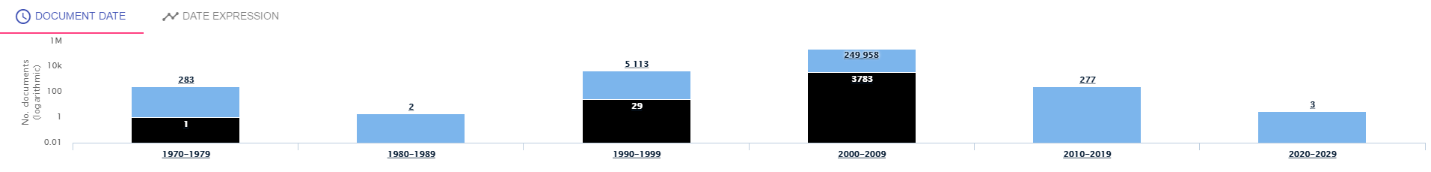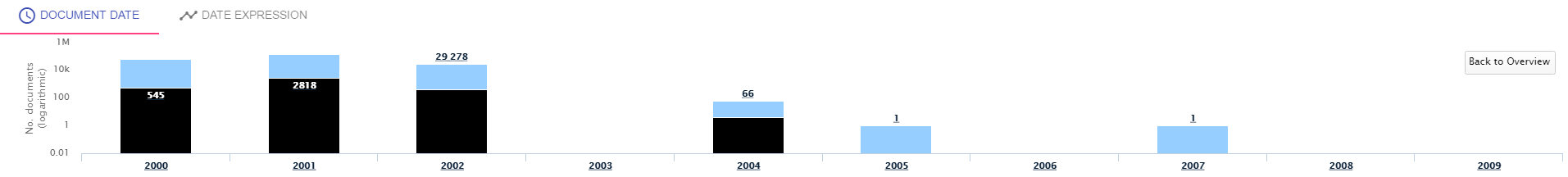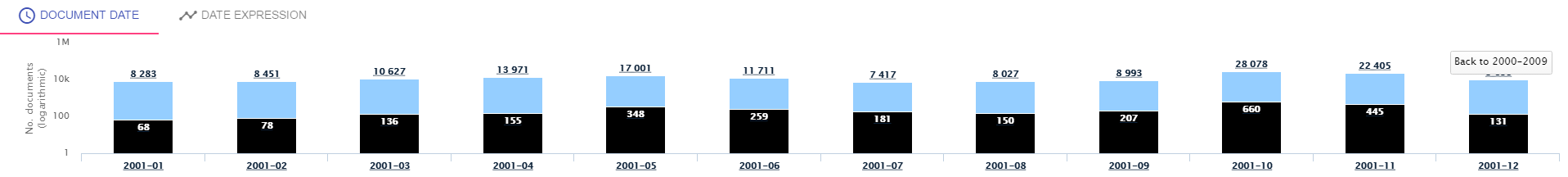Document timeline overview
The document timeline shows the number of documents over time. Timeline shows the document frequency over time for the active filters. The blue bars show the frequency in the whole dataset and the black bars show the filtered frequency. We use a bar chart with logarithmic scale as it better adheres to the exponential document distribution characteristics. (Click images to enlarge.)
Timeline choice
The user can choose whether the timeline of the document time stamps (TIME) or the events in the documents (TIMEX) should be shown.
Timeline choice: document time stamp ("document time") or event time ("date expression").
Time filter
By clicking on the bars, the users can drill down in time to see the document distribution over decades, years, months or days. The drill-down operation acts as a time filter. Thus, it selects a time interval for which the corresponding documents are shown in the document list view. The user can also remove the time filter (move to the upper level, e.g., from months to days by using the “back to …” button on the top right corner of the timeline view.
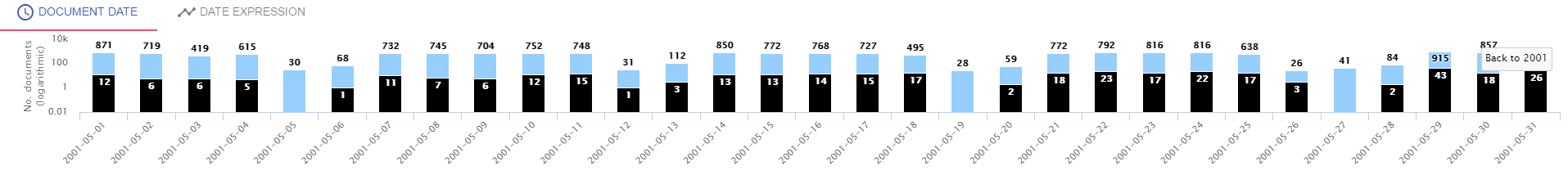
Contact
Universität Hamburg
Language Technology Group
Prof. Dr. Chris Biemann
Vogt-Kölln-Straße 30
22527 Hamburg
![]() +49 40 42883 2386
+49 40 42883 2386
![]() biemann at informatik dot uni-hamburg dot deurg.de
biemann at informatik dot uni-hamburg dot deurg.de