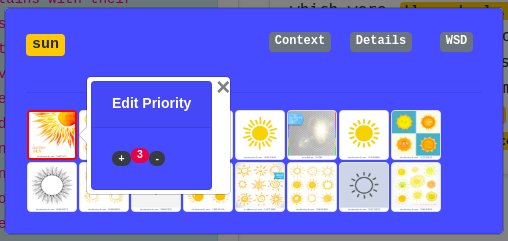NLP_ThumbnailAnnotator
M.Sc. Project in Language Technology at Uni Hamburg from Florian Schneider
Project maintained by uhh-lt Hosted on GitHub Pages — Theme by mattgraham
User Guide
This guide will show you how to interact with the Web-Frontend as a User.
Textinput area
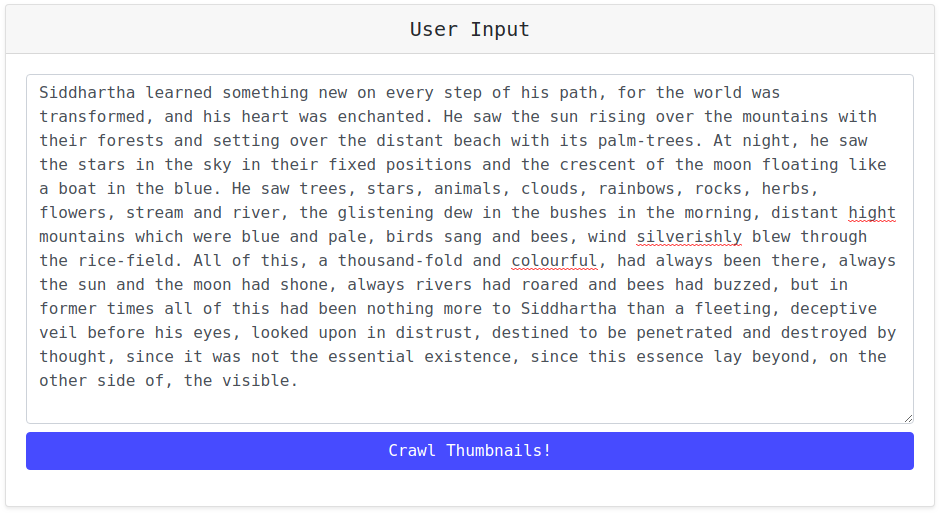
Thumbnail-annotated text
Here each CaptionToken is highlighted in yellow
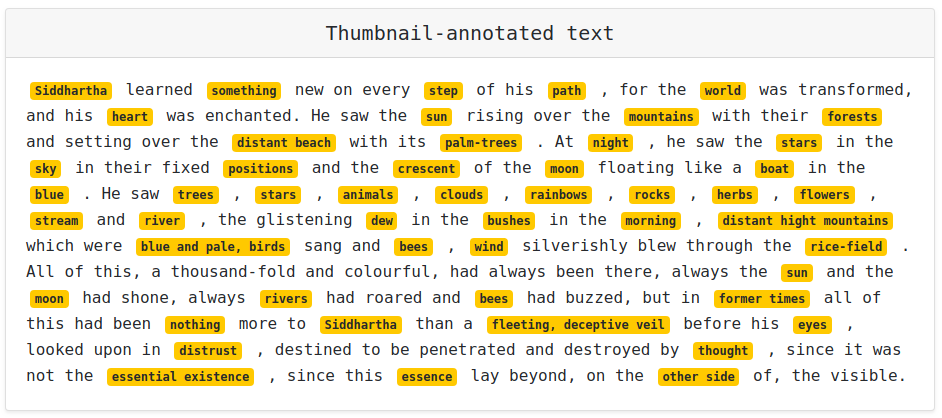
Image slide of all crawled Thumbnails
Shows up by hovering a CaptionToken.
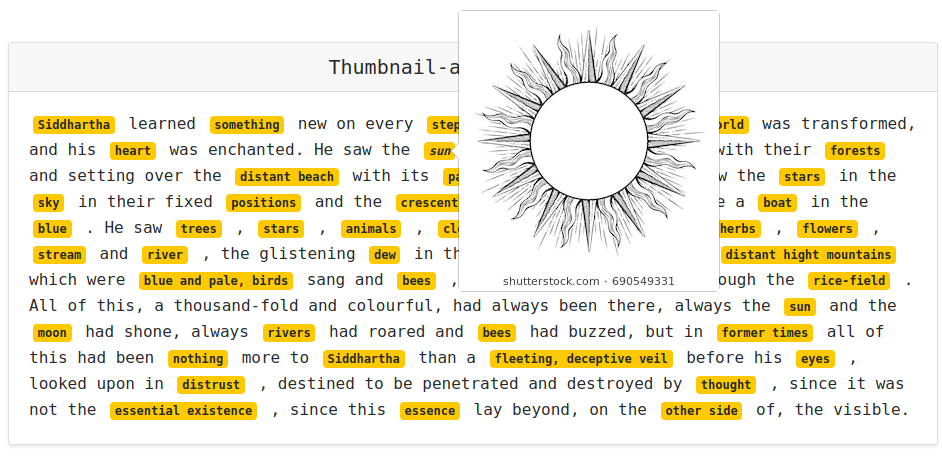
CaptionToken modal with all crawled Thumbnails and buttons to show more information about Details, Context and WordSenseDisambiguation
Shows up by clicking on a CaptionToken.

Context Information with Universal Dependencies
By clicking the Context button.

POS and Token Information
By clicking the Details button.

Word Sense Disambiguation from WordNet 3.0
By clicking the WSD button. Hover the sense(s) to get the full description.
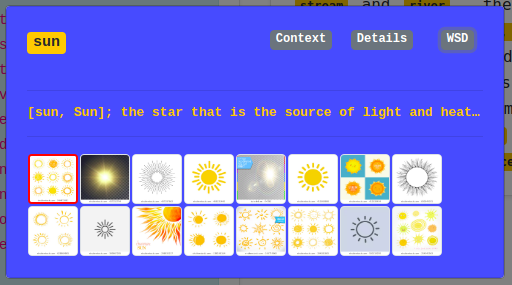
Enlarged Thumbnail
By hovering a Thumbnail.

Edit the Thumbnail Priority
By clicking on a Thumbnail. The Thumbnail with the highest priority is bordered in red and shows up first in the list.